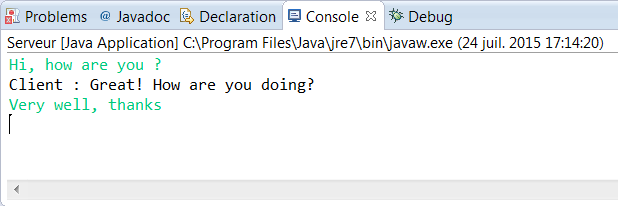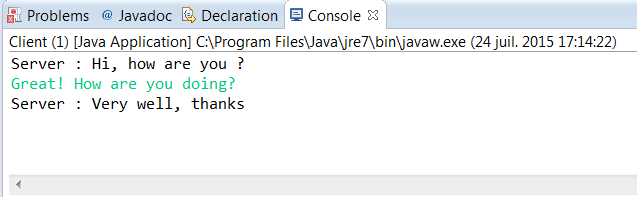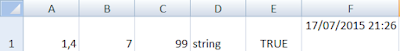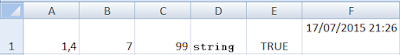ArrayList implements all methods List, more than that, the class has its own methods such as manipulating the size of the array used to store the list. This class is equivalent to Vector.
Arraylist uses an array that stores data, this table has a capability that automatically adapts to each time an item is inserted. There is a ensureCapacity method that increases the capacity of ArrayList before adding many elements to ensure the size.
Access to the list is made simultaneously by multiple threads. This can cause problems when it comes to a change, insert, delete because another thread will access and update the size of the list is underway. The solution is synchronization process using the Collections.synchronizedList method.
List list = Collections.synchronizedList(new ArrayList(...));
To browse the list with the iterator class or ListIterator, but if the list has changed: delete, insert ... after creating iterator, it will trigger a ConcurrentModificationException exception. The solution is to create a mutual exclusion with the aim to prevent other threads to access it after creating iterator and during playback.
ArraylList Consturctors
ArrayList three manufacturer:
- ArrayList (): creates an empty list with an initial size of 10.
- ArrayList (<? Extends E> Collection c) Creates a list from a collection of data and returns a NullPointerException if the collection is zero.
- ArrayList (int size) Creates a list by setting the initial size and returns an IllegalArgumentException if size is negative.
ArrayList Methods
1) add(Object o): add element in the end.list.add("hello");
2) add(int indice, Object o): insert element in the middle
| list.add(2, "hi"); |
3) addAll(Collection c): add a collection to the list.
| ArrayList toadd = new ArrayList(); l1.add("e1"); l1.add("e2"); l1.add("e3"); list.addAll(toadd); |
4) addAll(int indice, Collection c): insert a collection c in the middle
| list.addAll(3, l1); |
5) clear(): remove all elements from the list.
6) contains(Object o): return true if the searched object o is in the list.
| boolean b = list.contains(o) |
8) ensureCapacity(int capacite): set and ensure the minimum capacity.
| list.ensureCapacity(8); |
9) get(int index): return object at the specific position.
| system.out.println(list.get(3)); |
10) indexOf(Object o): search and return the first occurrece of object o.
| int k = indexOf("o2"); |
11) isEmpty(): if the list is empty, this method return true.
| boolean empty = list.isEmpty(); |
12) remove(Object o): remove the first occurrence of object o.
| boolean b = list.remove("o3"); |
13) removeAll(Collection<?> c): remove all elements that belong to collection c.
| AarrayList<String> c = new ArrayList<String>(); c.add("o1"); c.add("o2"); c.add("o3"); list.removeAll(c); |
14) removeRange( int startIndex, int endIndex): remove elements between startIndex and endIndex.
| list.removeRange(4,7); |
15) retainsAll(Collection<?> c): retain only elements that belong to collection c.
16) set(int index, Object o): set object value in a specific index.
| list.set(2, "o4"); |
17) size(): return the arralist size.
18) subList(int startIndex, int endIndex): return a sublist that belong between startIndex and endIndex.
19) toArray(): create an array from ArrayList.
| String[] t = list.toArray(); |
20) trimToSize(): reduce the storage capacity to its miminum.
How to iterate through ArrayList
We can use two methods:1) for loop
| for(int i = 0; i < list.size(); i++) system.out.println(list.get(i)); //if we use generic type. In this example an Integer (ArrayList<Integer>) for(Integer digit: list) system.out.println(digit); |
2) Iterator+ while loop
| Iterator itr = list.iterator(); while(itr.hasNext()) system.out.println(itr.next()); |
ArrayList Exemple
import java.util.ArrayList;
public class Test {
public static void main(String[] args) {
//create ArrayList with generic string type
ArrayList<String> stringList= new ArrayList<String>();
//add elements to arraylist
stringList.add("e1");
stringList.add("e2");
stringList.add("e3");
stringList.add("e4");
stringList.add("e5");
//operations example
System.out.println("e1 exist ? "+stringList.contains("o3"));
System.out.println("index of "+"o2: "+stringList.indexOf("o2"));
System.out.println("e5 is deleted: "+stringList.remove("o2"));
System.out.println("arraylist size: "+stringList.size());
System.out.println("sublist[0, 2] : "+stringList.subList(0, 2));
//loop arraylist
for(String s : stringList)
System.out.println(s);
stringList.clear();
System.out.println("is empty ? "+stringList.isEmpty());
}
}
Output:
e1 exist ? false index of o2: -1 e5 is deleted: false arraylist size: 5 sublist[0, 2] : [e1, e2] e1 e2 e3 e4 e5 is empty ? true